PAYMENT OPTIONS
Bank Electronic Funds Transfer
- Transfer funds directly from your bank account to Vayacom Limited account. If the transfer is in country then Swift code is not required.
- Reference number is your account number in the SMS message
- Bank Name: Absa Bank
- Vayacom Limited Account #: 2031719820
- Branch: Office Park
- Swift Code: BARCKENX
Absa ATM
- Payment can be made at most Absa ATM.
- Use the previous banking information to make payment.
- You would select cardless transaction from ATM main menu and then deposit
M-PESA
- From M-PESA main menu select Lipa na M-PESA
- Select Pay Bill
- Business Number - enter 810810
- Enter 6 digit account number included in the SMS message
- Finally enter your PIN then submit for processing
- You will get a SMS message from VAYACOM, acknowledging payment received.